Clients
Clients
The clients tabs contains all of the companies that are stored in the linked PSA.
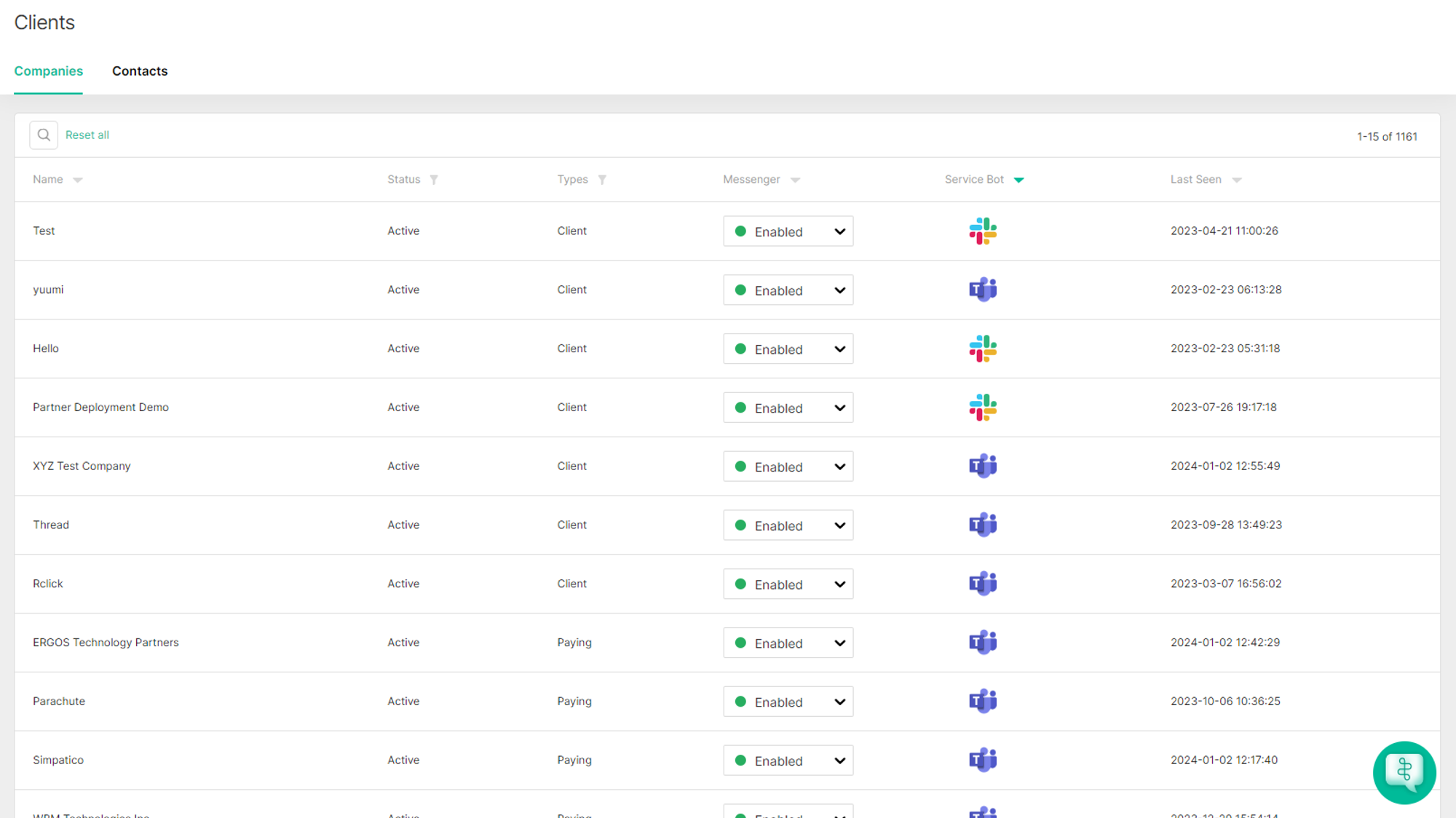
The Clients tab will show you which companies you have deployed to, as well as all of the contacts of each company that are synced to thread.
The Messenger column allows messenger to be “enabled” or “disabled” for each company. By default, messenger is enabled for each company. Keep in mind, you WILL NOT be billed for all of these companies that are enabled, you will only be billed for the companies that you actually deploy Thread to.
To tell which company you have deployed thread to, there will be either a Teams of Slack icon next to their name in the “service bot” column.
Once you click on one of your clients, you will have the option to deploy Thread to them. You will also have the option to override you parent messenger settings to customize these settings at a per client level.
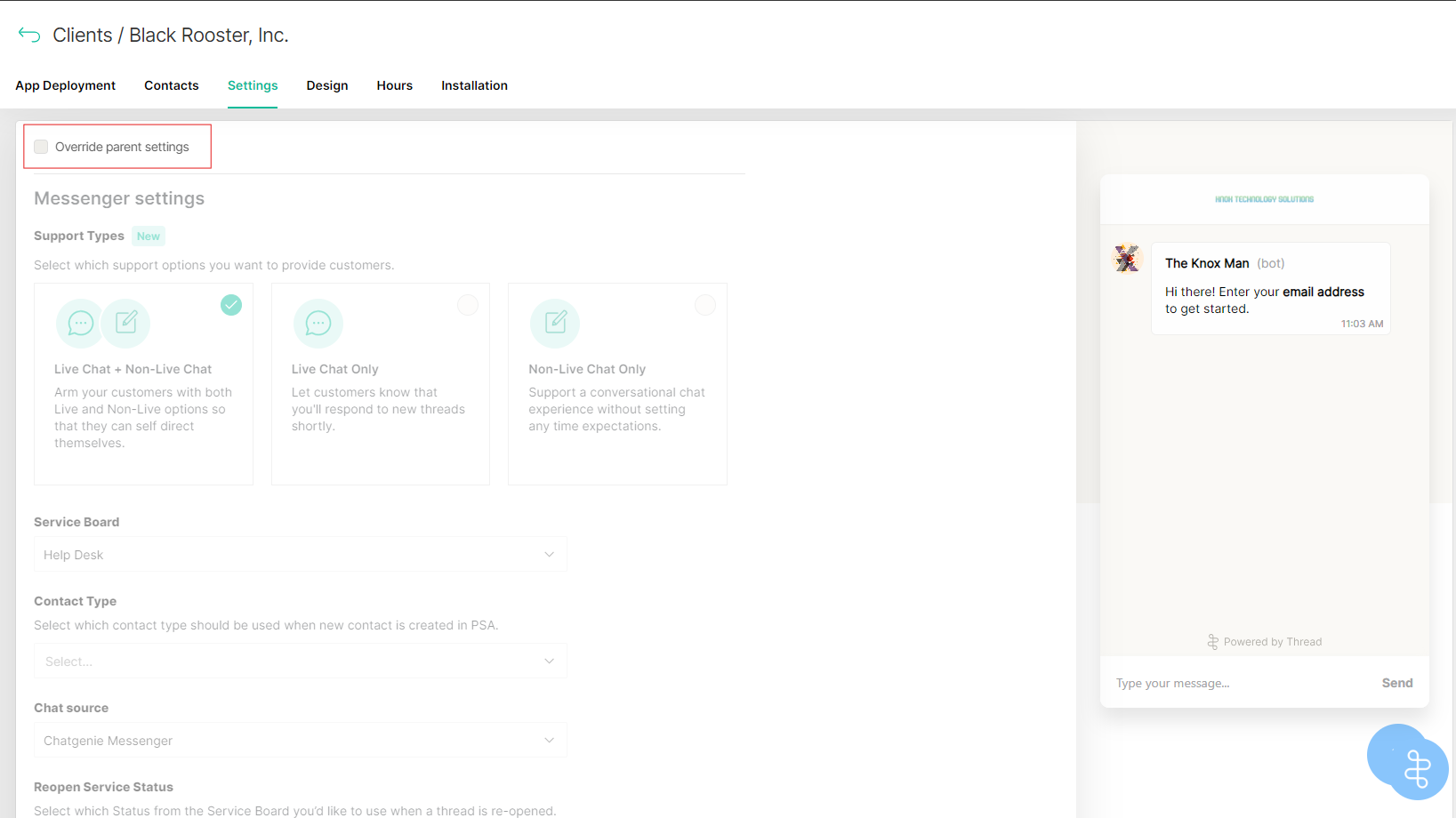
You can also do the same for their messenger design, and hours.

