Automate Approvals with Magic Agents
The Magic Agent Approvals feature allows Managed Service Providers (MSPs) to fully automate approval workflows directly within Thread. By adding approvals to Magic Agent intents, you can automatically trigger approval requests based on the request type, removing manual effort and ensuring a consistent, fast, and compliant approval process.
With this feature, technicians no longer need to manually request approvals—instead, approvals are automatically triggered when a request matches a predefined intent. Approvers can approve or decline instantly via Thread, New Teams, Messenger, or email, keeping decisions moving without delays.
This is currently only available for Connectwise and Autotask Partners.
Setup Process
1. Configuring Contact Types in ConnectWise
To enable approvals, partners need to configure ConnectWise:
- Create/Use the appropriate Contact Types for approval purposes in ConnectWise.
- Assign the Approvers (Contacts) to the corresponding Contact Types.
- Assign each Contact Type to the relevant intent(s).
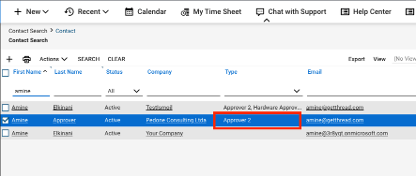
2. Enabling Approvals for Intents in Thread
Once the ConnectWise setup is complete:
- Navigate to the Admin Magic AI section in Thread.
- Select the Agents tab.
- Pick the intent you want to enable approvals for and click Edit.
- In the intent settings, locate the Approval section and toggle it On.
- Choose the Contact Types that contain all possible approvers for that intent.
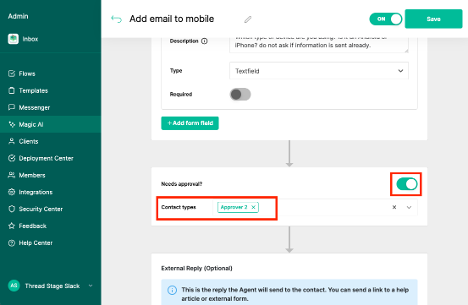
Functionality
1. Pending Approvals
- The agent will not time out while waiting for an approval decision.
- If the organization has the Teams integration, approvers will be added to the Teams chat as a notification to approve the request.
- In Messenger, approvers will also appear in the chat until an action is performed (approve or decline).

2. Approval Tracking in Inbox
Technicians and admins can monitor all approvals in the Inbox. Approvals will be categorized as:
- Active/Closed
With multiple Approval states:
- Pending
- Approved
- Declined
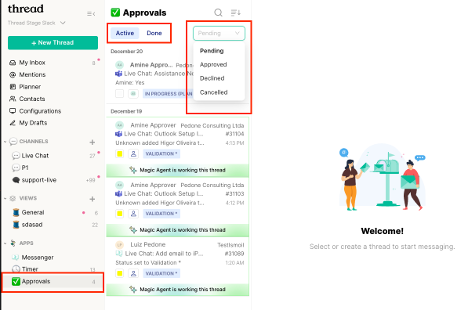
3. Email Notifications
Approvers will receive an email reminder. The email will include buttons to Approve or Decline the request, redirecting the approver to the Thread interface to complete their action.

