Troubleshooting "You Don't Have Permission" Error in Teams
If you are receiving an error of "You don't have permissions to add Thread to this team." See below
- Go to team settings in Microsoft 365 admin center > admin >Teams >Manage teams.
- Select the team you reside and click "Edit".
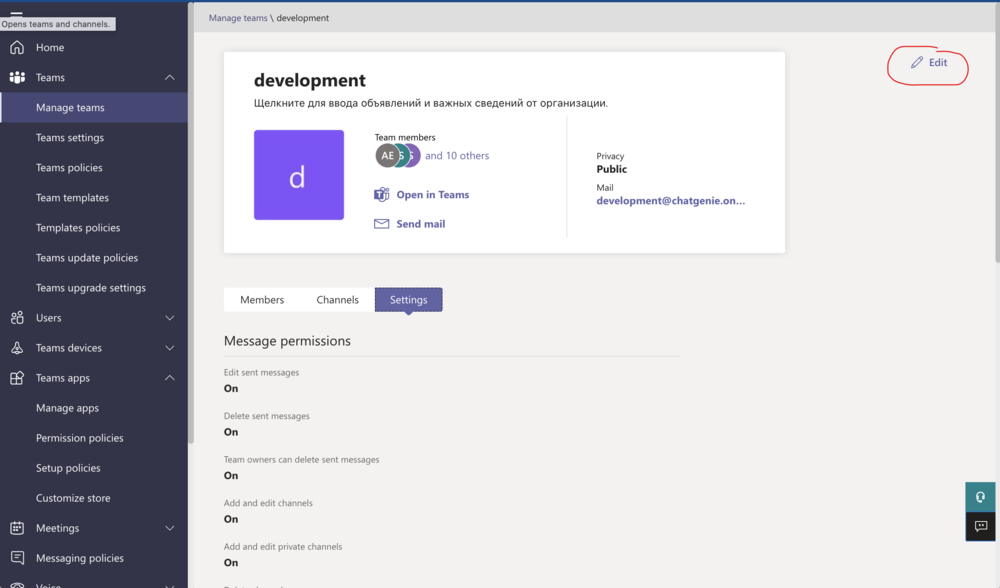
- In the sidebar, scroll down to check the permissions and make sure adding, editing and removing apps is checked.
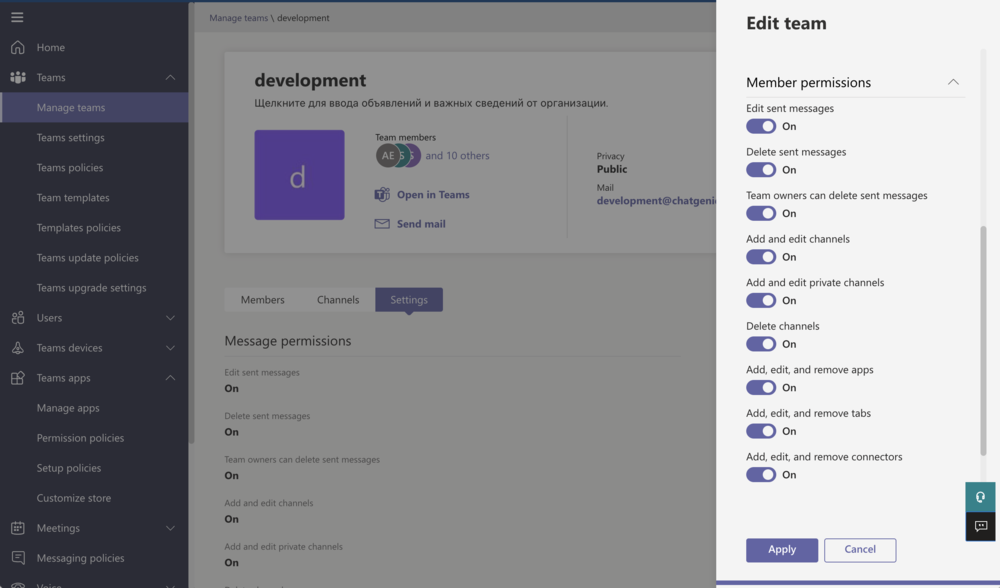
- Go to Teams apps > Set up policies to check whether your team owner allow “Upload custom apps” and set it to 'ON'
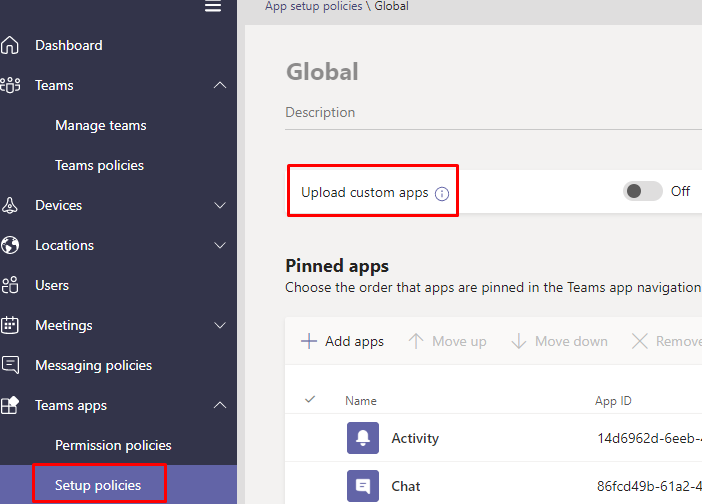
- 365 can take up from 30 minutes to 1 hour for this setting to apply. So wait and check back and walk through the steps again after this has been turned back on.

