Standard Chat vs. Chat with SLAs: What's the difference?
Thread Admins can choose between one of two chat styles when deploying chat to customers:
- Standard Chat
- Chat with SLAs
Standard chat
This is Thread's classic chat experience which includes details about the thread's status and a progress indicator for quick references.
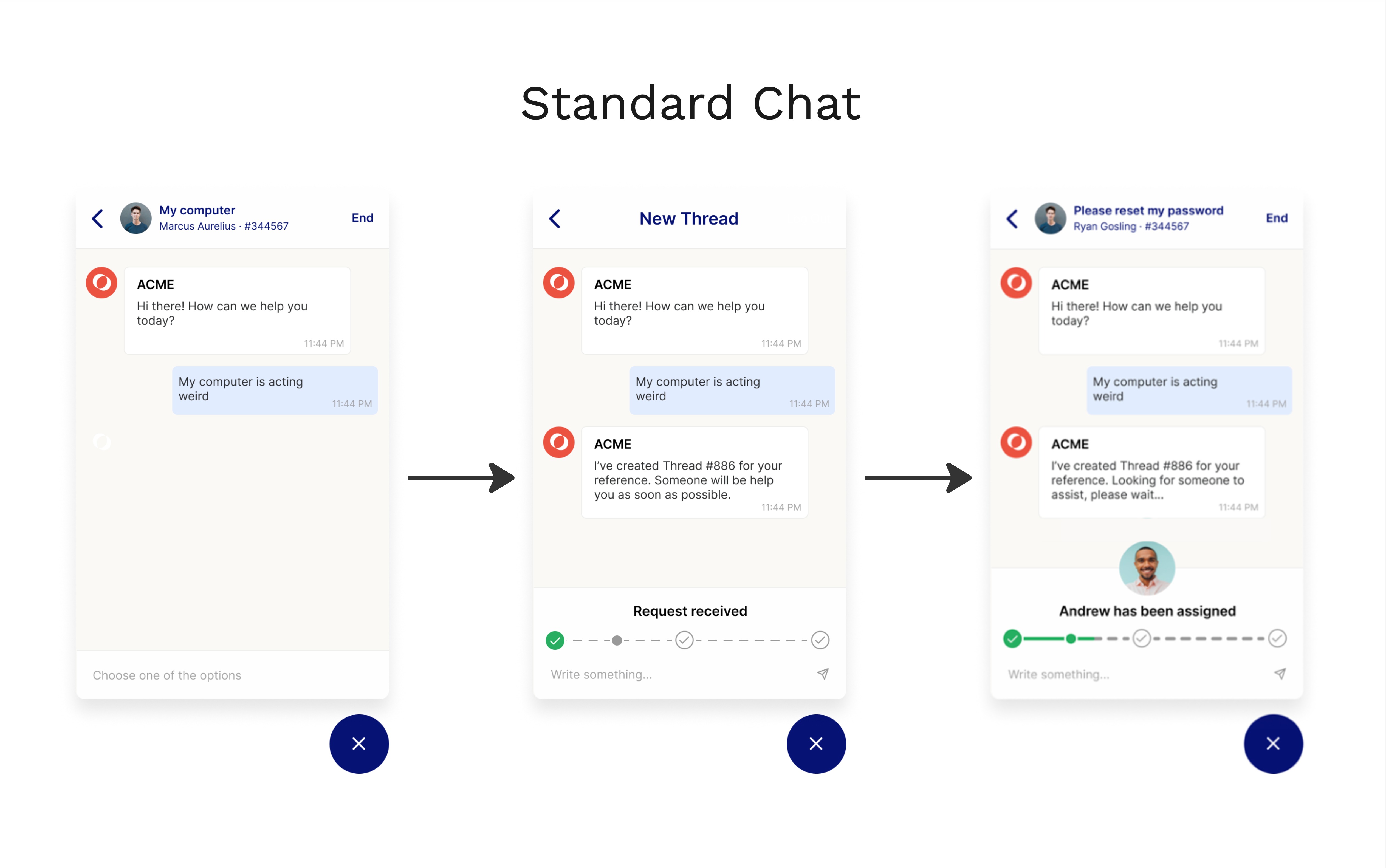
Chat with SLAs
This is Thread's Standard Chat with two additions:
- Response SLA: A response estimate, or "SLA," is shown to contacts within the progress indicator when a technician is assigned. The default estimated response time is set to 5 minutes.
- Swarm Mode: When "Chat with SLAs" is enabled, an Inbox notification setting called "Swarm Mode" is activated for all chats. This feature alerts Inbox technicians through an in-app modal if a thread has not received a response from a technician within five minutes of creation.
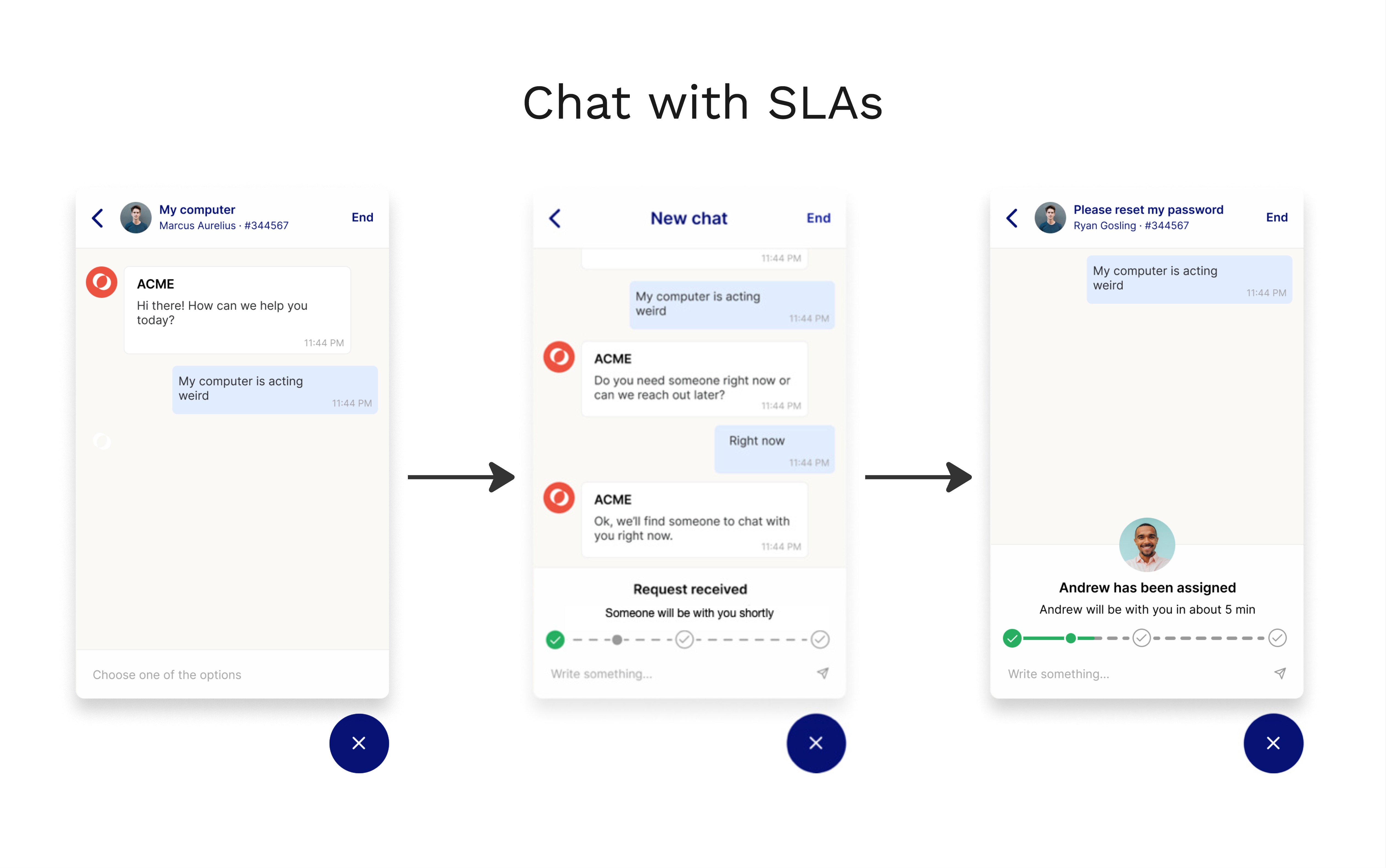
*Note: These settings were previously called "Live Chat" and "Non-Live" Chat.
