Avatars

How does it work?
An avatar will be added if you
1. Upload an avatar to inbox or messenger manually
2. Sync Members from the Microsoft Integrations page when the member with the same email address has an already set avatar in Teams
3. Have an already set avatar in Slack when the daily Slack sync job runs.
How to Set an Avatar
Inbox
- Go to Click on your name on left sidebar > Preferences > General and update your Avatar.
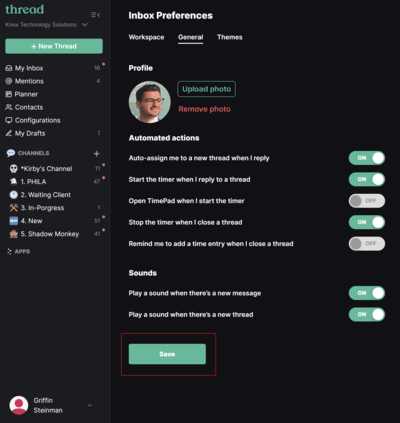
Messenger
- Click on your Avatar with initials and then upload a new Avatar
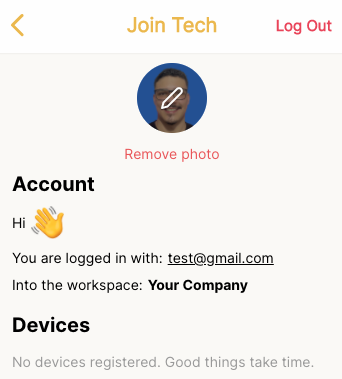
Syncs
These are the following scenarios where we sync Avatars from members and contacts:
Members (from companion apps) | Contacts (from service apps) | |
M365 (or Teams) | Daily or Manual on Admin | Daily |
Slack | Daily | Daily |
- Remove the current image from Inbox or Messenger and wait for the next sync
- Upload a new image on Inbox or Messenger
- Admin → Integrations → M365 → Sync users
If you have a M365 integration for SSO or from Teams, you can force the members sync by this route.

