How to Set Up an On-Call Member to Be Assigned
Set Up in ConnectWise
- Log in to ConnectWise PSA and go to System -> Setup Tables
- Search for Service Board
- Select the board you want
- Scroll to Ticket Notes and Notification Options
- In "Workflow Notification Override: Override members set at the company level for this board." section
- Select On-Call person
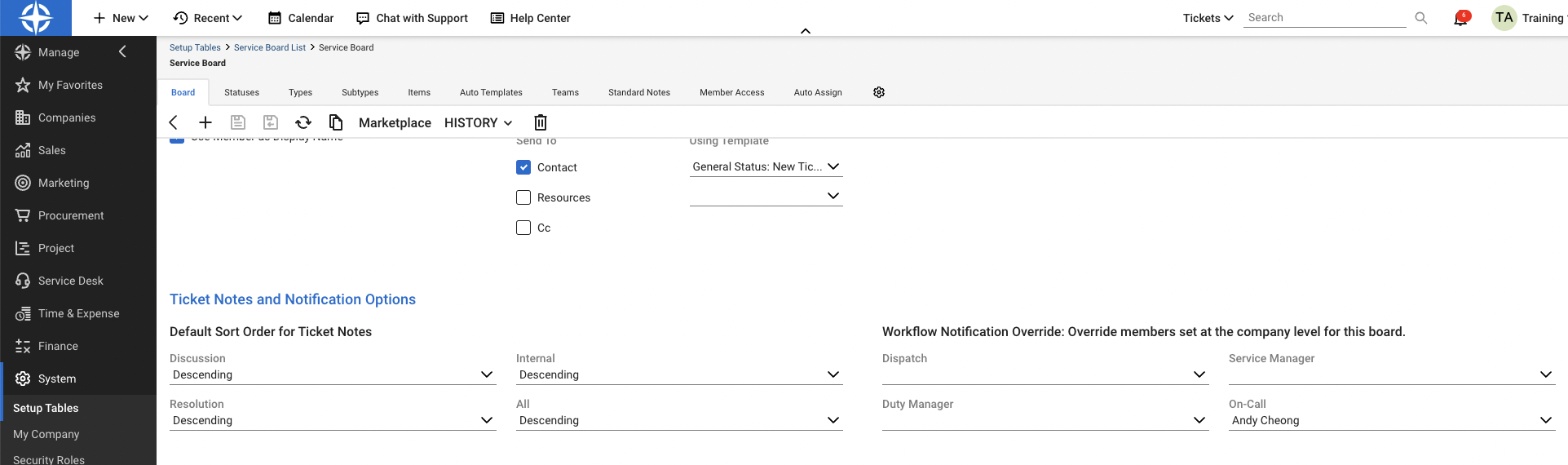
- Select On-Call person
Configure in Inbox
- To assign the on-call person in a thread,
- open the tread and select "Assign on-call member" in the assign dropdown or type /assign in the reply box to select it there.
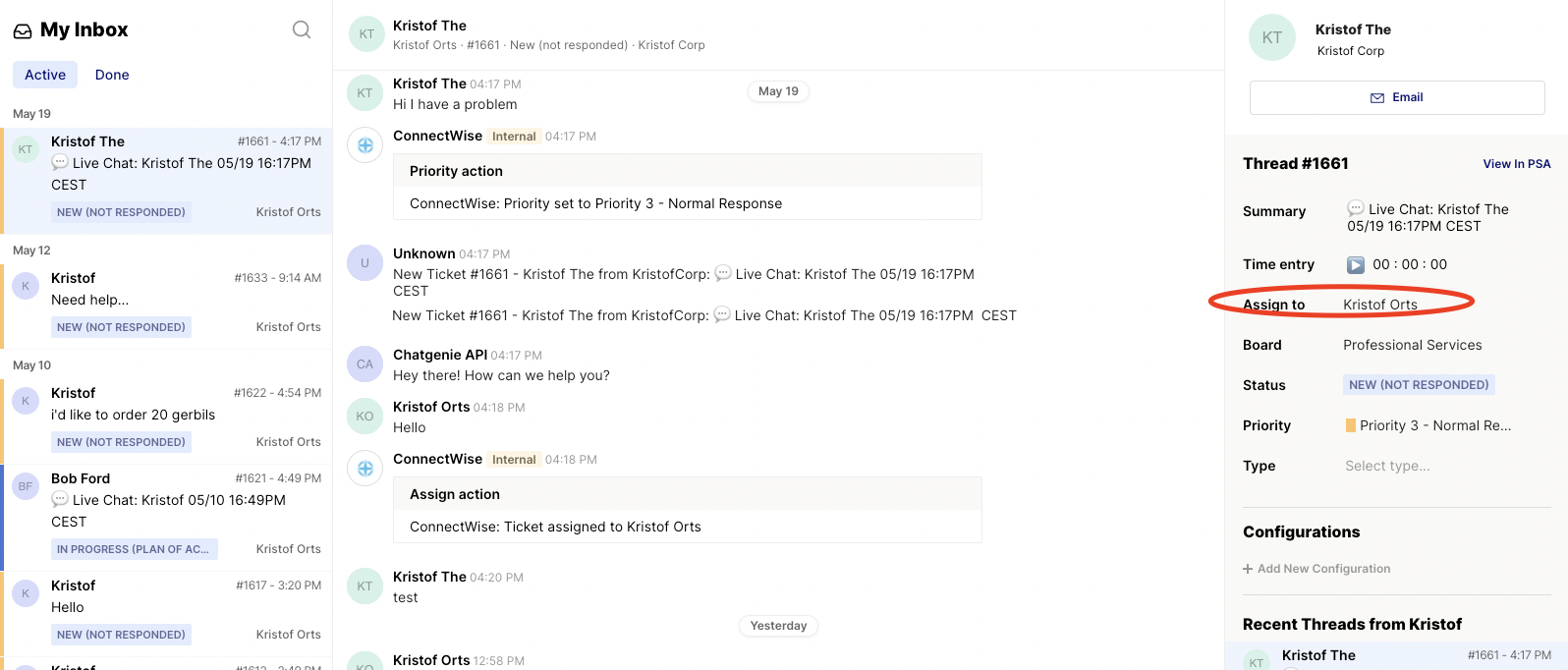
- open the tread and select "Assign on-call member" in the assign dropdown or type /assign in the reply box to select it there.
- To auto assign the on-call person in a flow:
- Go to the flow you want to edit, by clicking on the 3 dots next to the channel -> edit flow or by switching to the Admin panel and clicking on the tab "Flows"
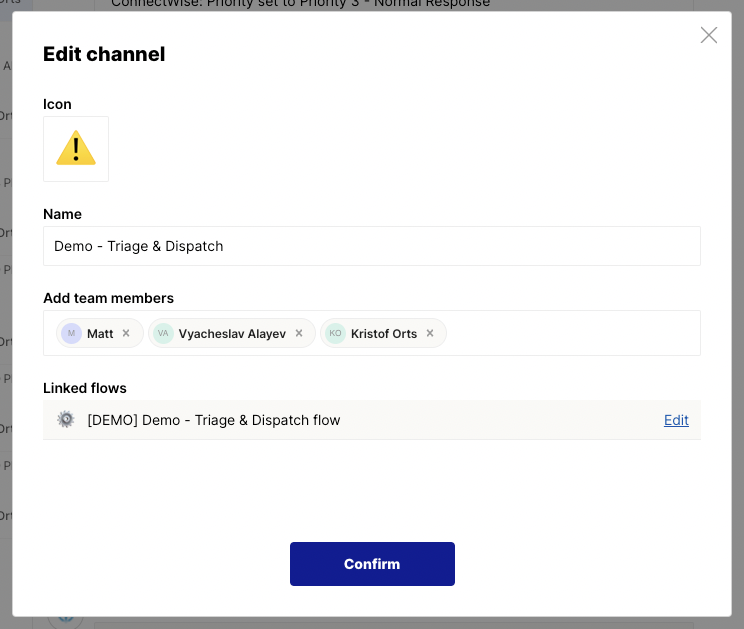
- In the flow, click the +action button
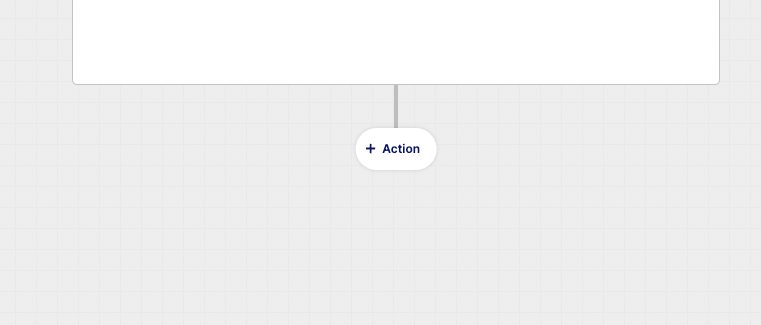
- Click on the Assign tab and select "Assign on-call member"
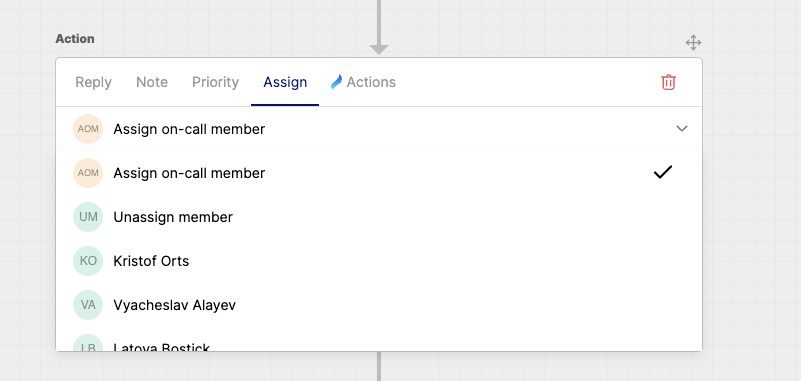
- Save your flow
- Go to the flow you want to edit, by clicking on the 3 dots next to the channel -> edit flow or by switching to the Admin panel and clicking on the tab "Flows"

