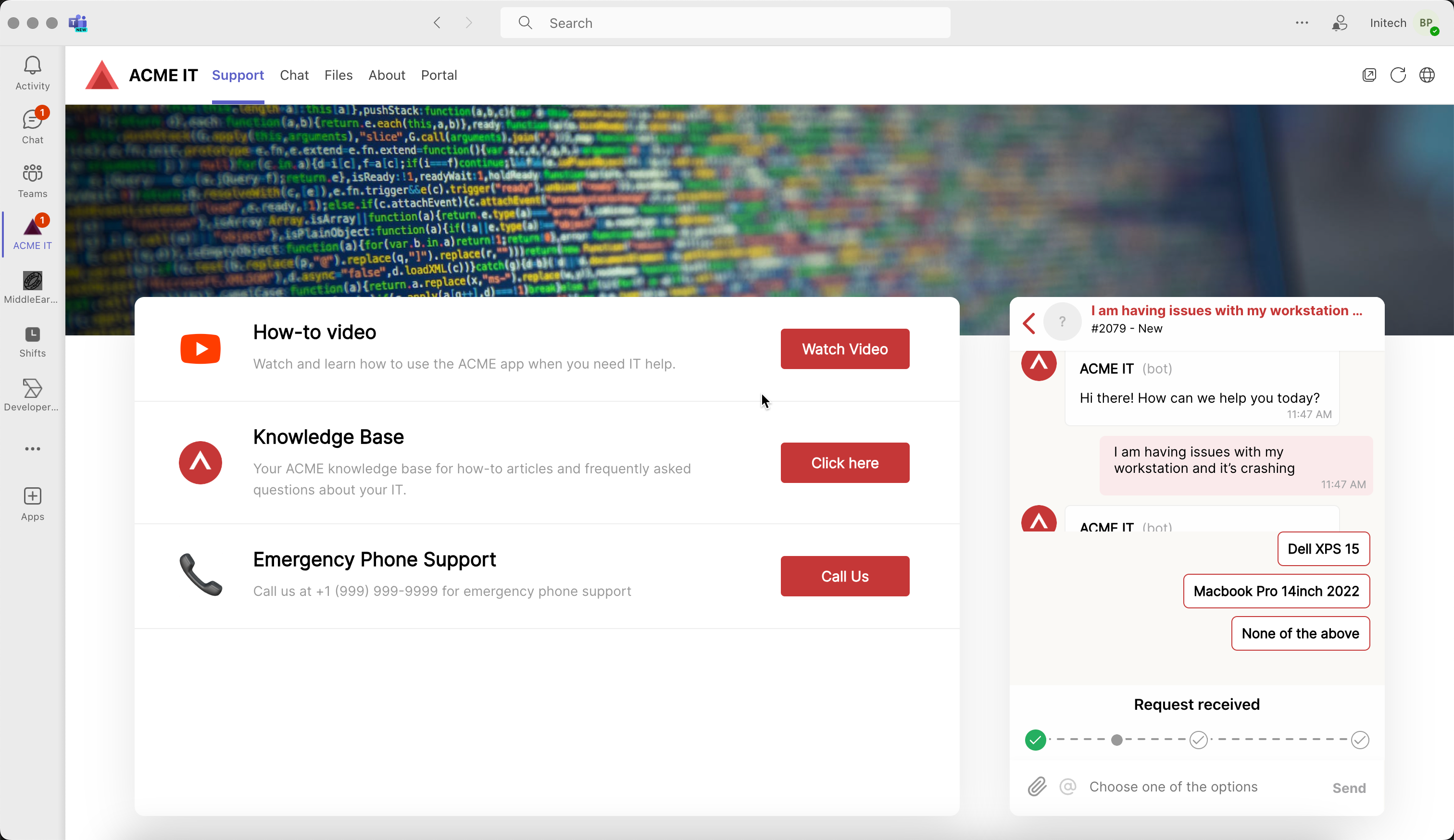How Configurations and Assets Work in Messenger Chat
When a configuration or asset is assigned to a contact in your ticketing system, it is automatically pulled into the Messenger Chat and presented to the customer. This feature is not optional and depends solely on whether the contact has a configuration or asset assigned in your ticketing system. Thread prioritizes and limits these configurations or assets based on the most recent logins.
Functionality Overview
- If a contact is associated with two or more configurations in your ticketing system, the end-user will receive an automatic bot question within Messenger after a thread is created, provided the request involves a configuration item or asset.
- Thread limits the results to the most recently engaged configurations, ranking the list based on the latest logins we have records of.
- Contacts will not see this prompt if only one configuration is tied to them, which is typical for customers who issue a single piece of hardware, like a laptop, to employees.
Example Scenario
If a user submits a request to Messenger chat asking for help troubleshooting their workstation and has more than one configuration or asset assigned to them in their ticketing system, the bot will automatically ask which configuration item the request pertains to. The user can then select a configuration or asset from the chat window or click "None of the above," and the configuration item will automatically be updated for the technician in Thread.