CloudRadial
Thread enables your service team to chat with clients in Microsoft Teams and Slack, plus a whole lot more. To integrate CloudRadial, please follow these steps:
- Navigate to Thread Admin Panel -> Integrations
- Click to setup your Cloudradial Integration
- Enter your CloudRadial portal URL -> Click Connect & Save
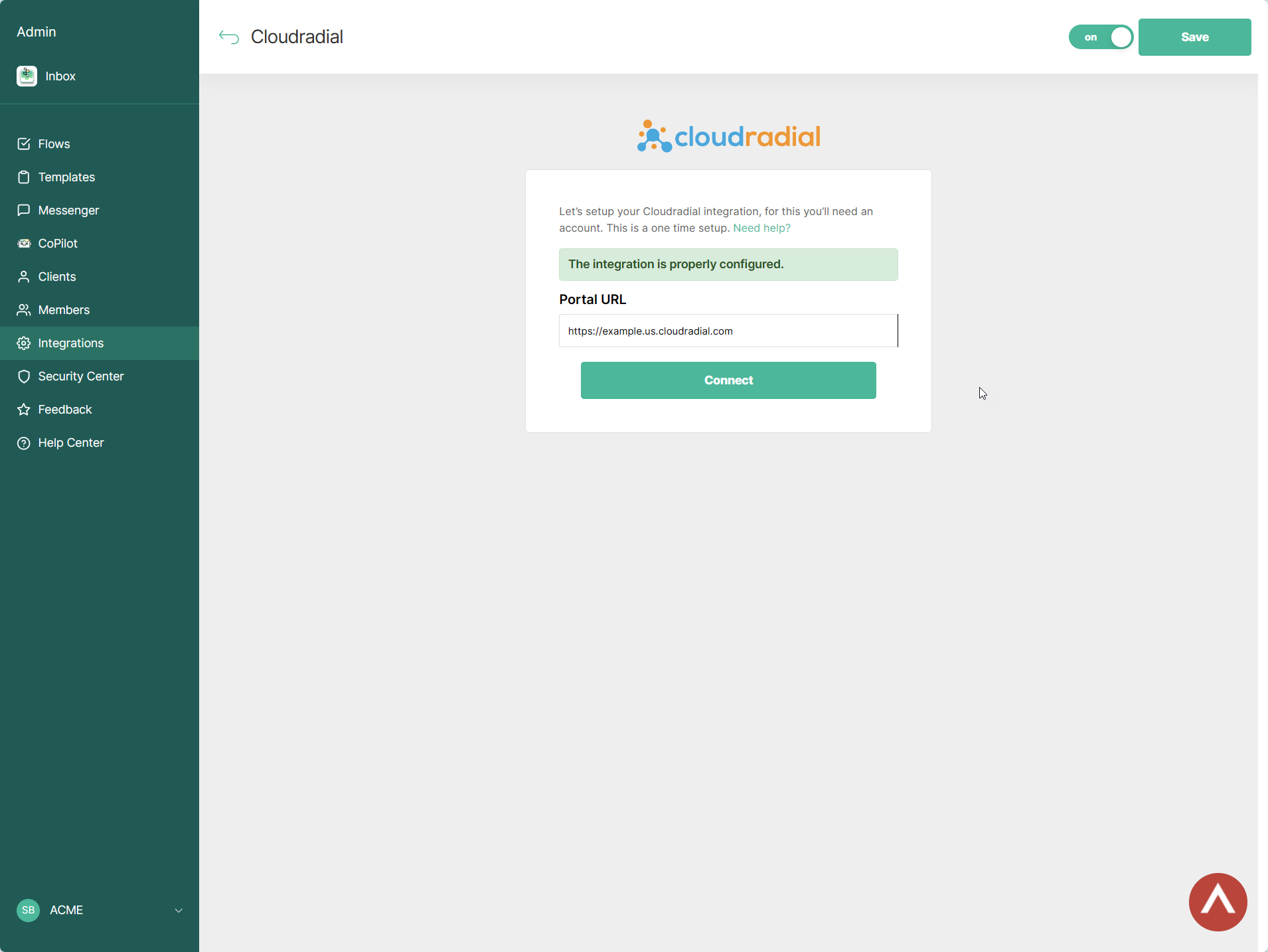
- Retrieve your AppID here (keep this AppID handy, you will need it shortly)
- Next, Navigate to the home page of CloudRadial application.
- Go to Partners -> Settings.
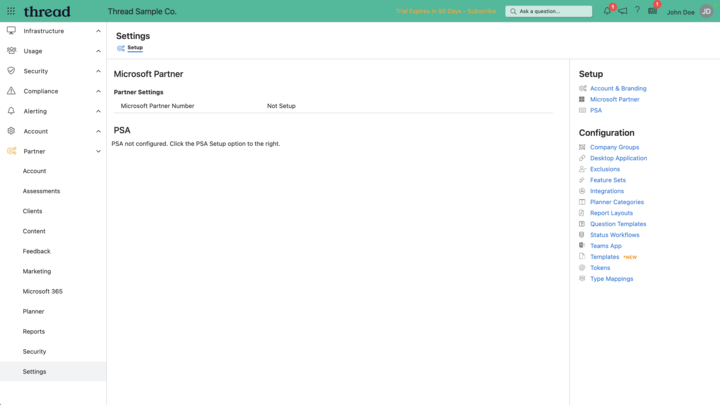
- Then, click Integrations on the right side.
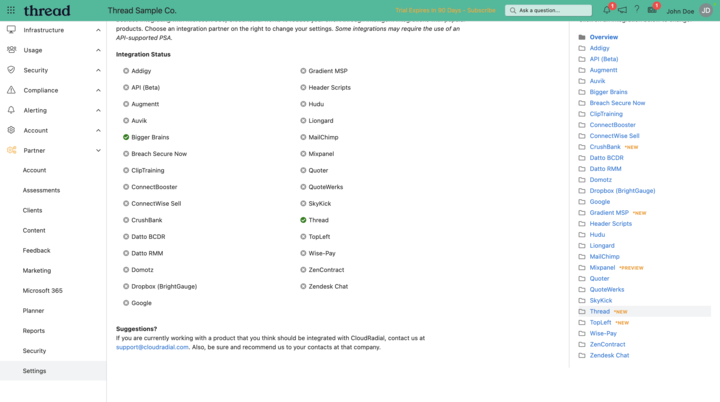
- On the right side, click thread integration.
- Click enable thread, enter the AppID, and click submit.
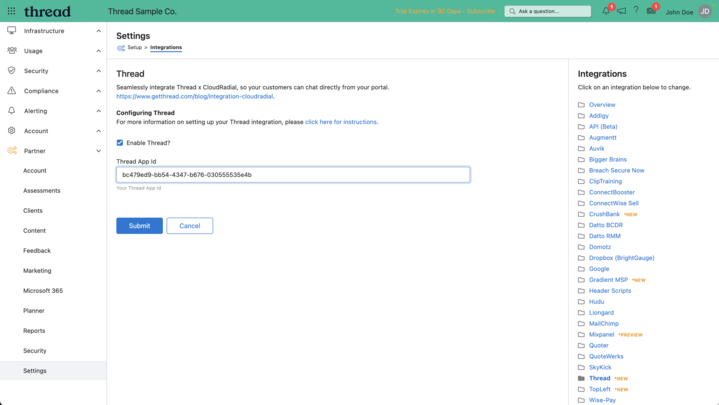
And that is it!
How to disable the CloudRadial Integration
To disable the CloudRadial Integration, navigate to the home page of the CloudRadial application, and then go to Partners -> Settings -> Integrations (same steps as above)
Then you can uncheck the "Enable Thread?" box.
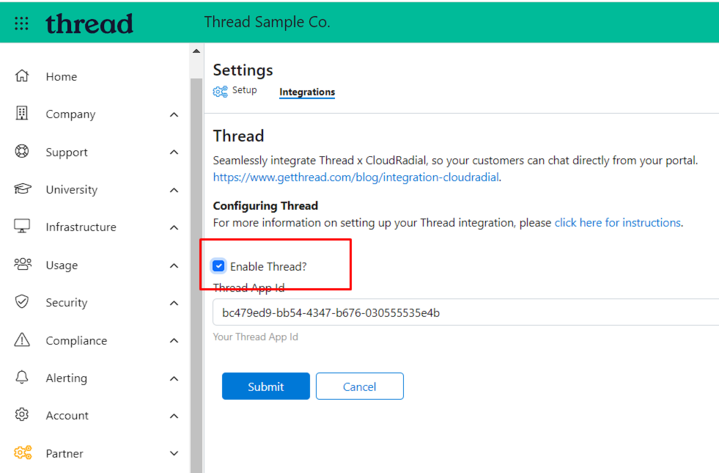
Then hit submit and the integration will be disabled.

