How to Uninstall the Microsoft Teams Service App
If you wish to uninstall this app, you can follow these steps:
- In Thread Admin, find the company that is linked to the Teams App that you would like to uninstall and click on Uninstall

- Navigate to the Microsoft Teams Admin Portal and click Teams Apps -> Manage Apps
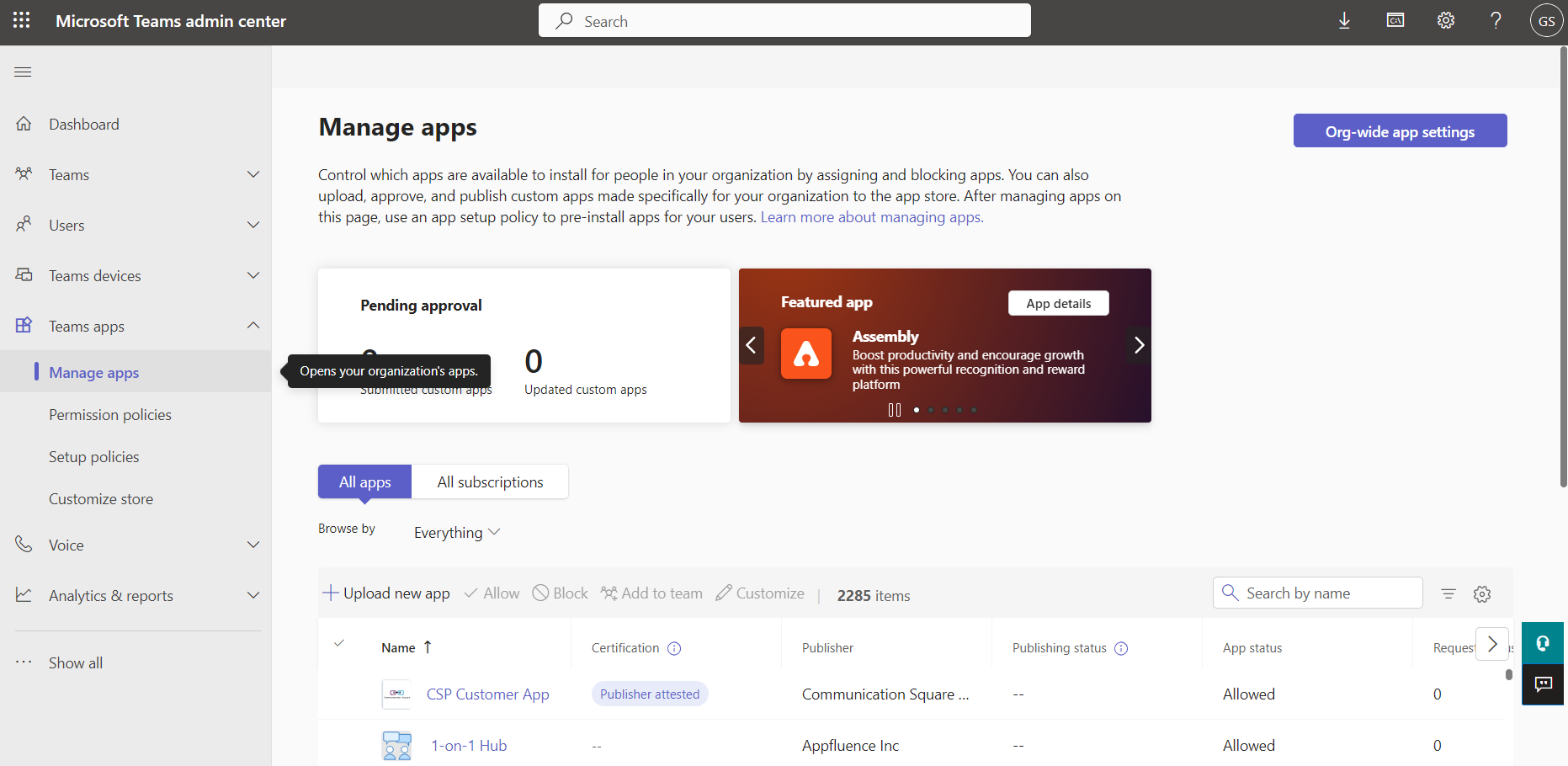
- Search for the name of the Service App in the search bar
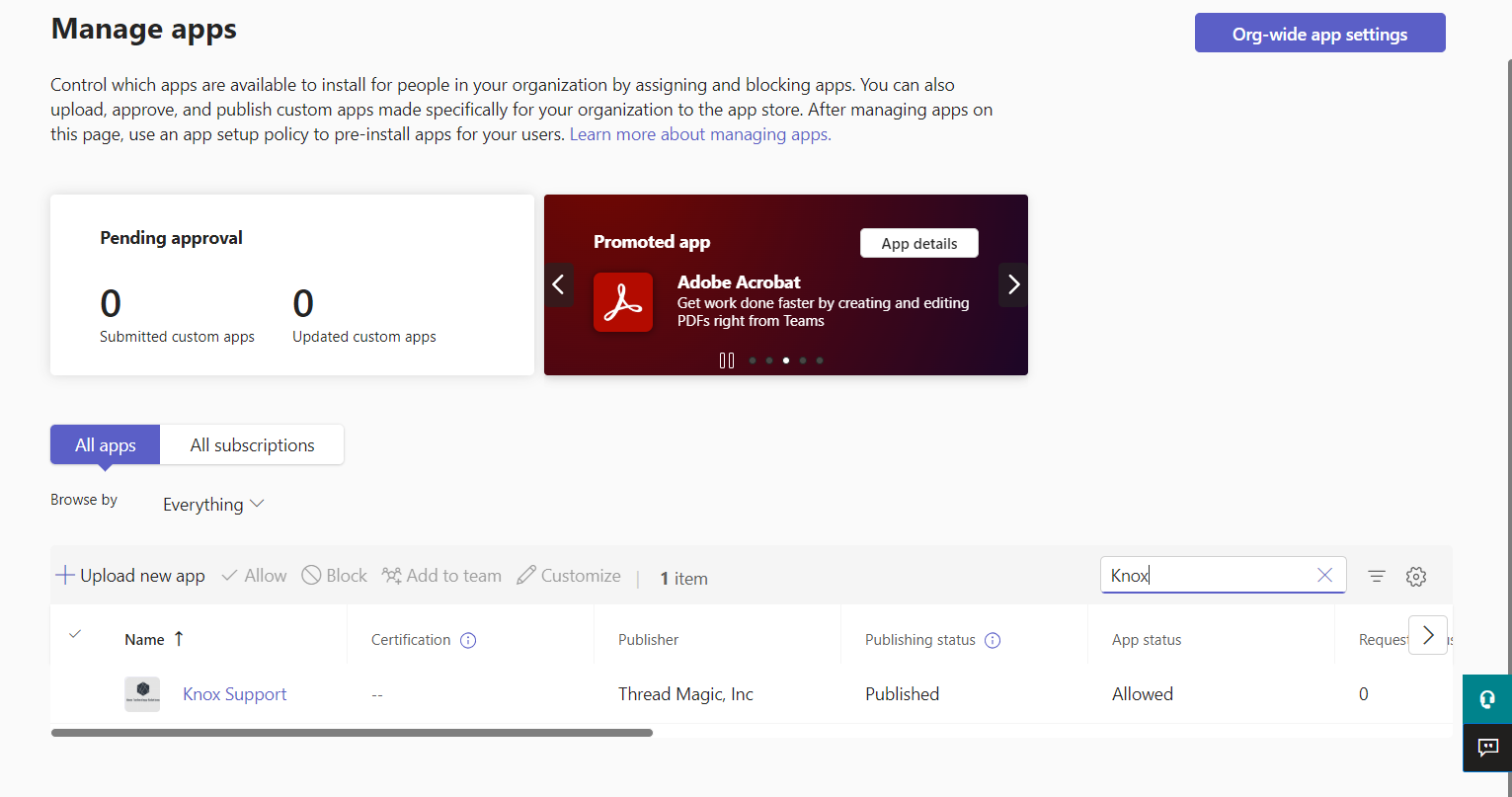
- Click on the app and then on the right side of the screen click "Actions" -> "Delete"
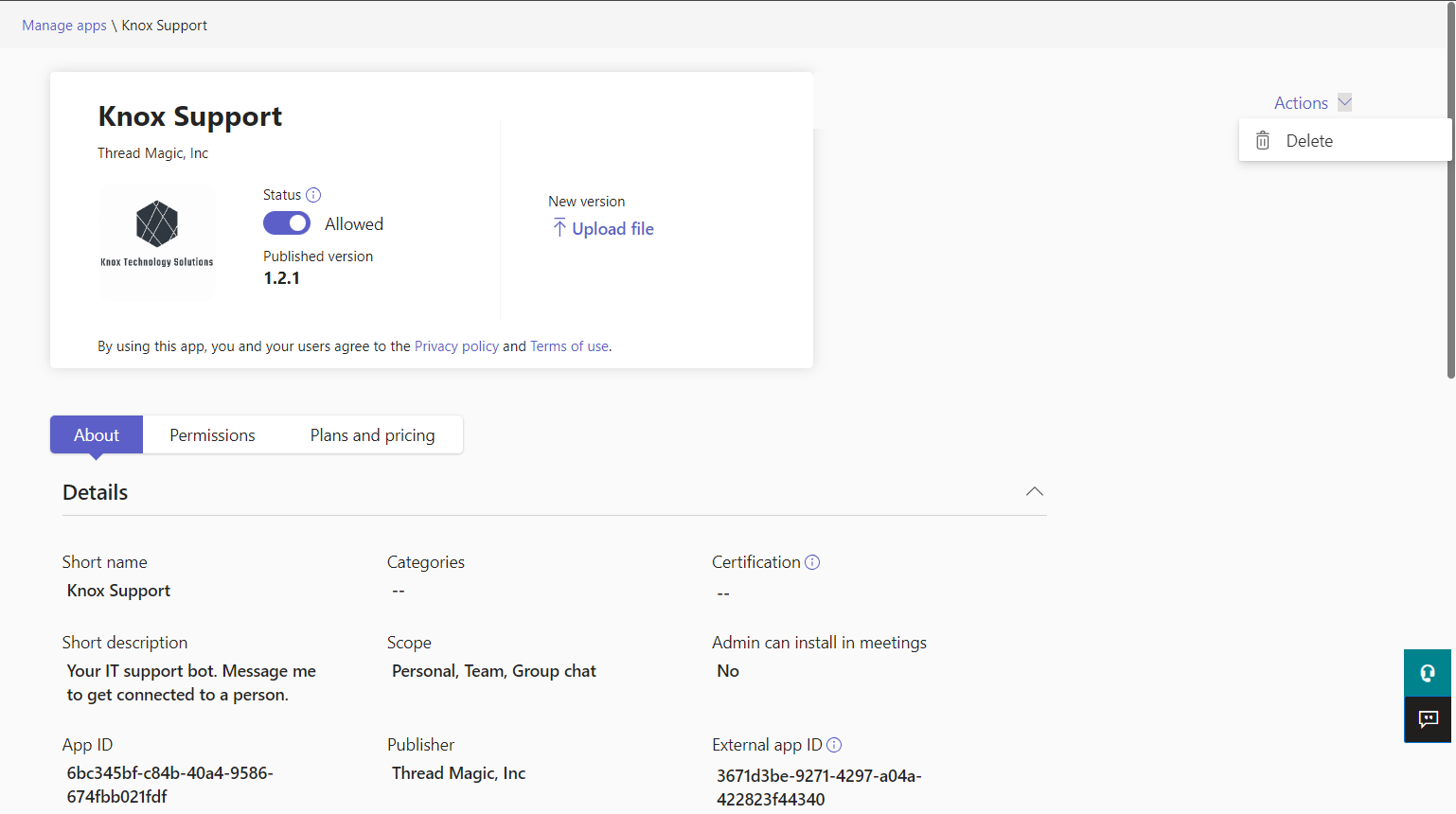
And that's it!

