How to Set Up Support Business Hours in Messenger
Messenger allows you to set hours of support, so when your customers contact you outside of these hours, they can still create a ticket.
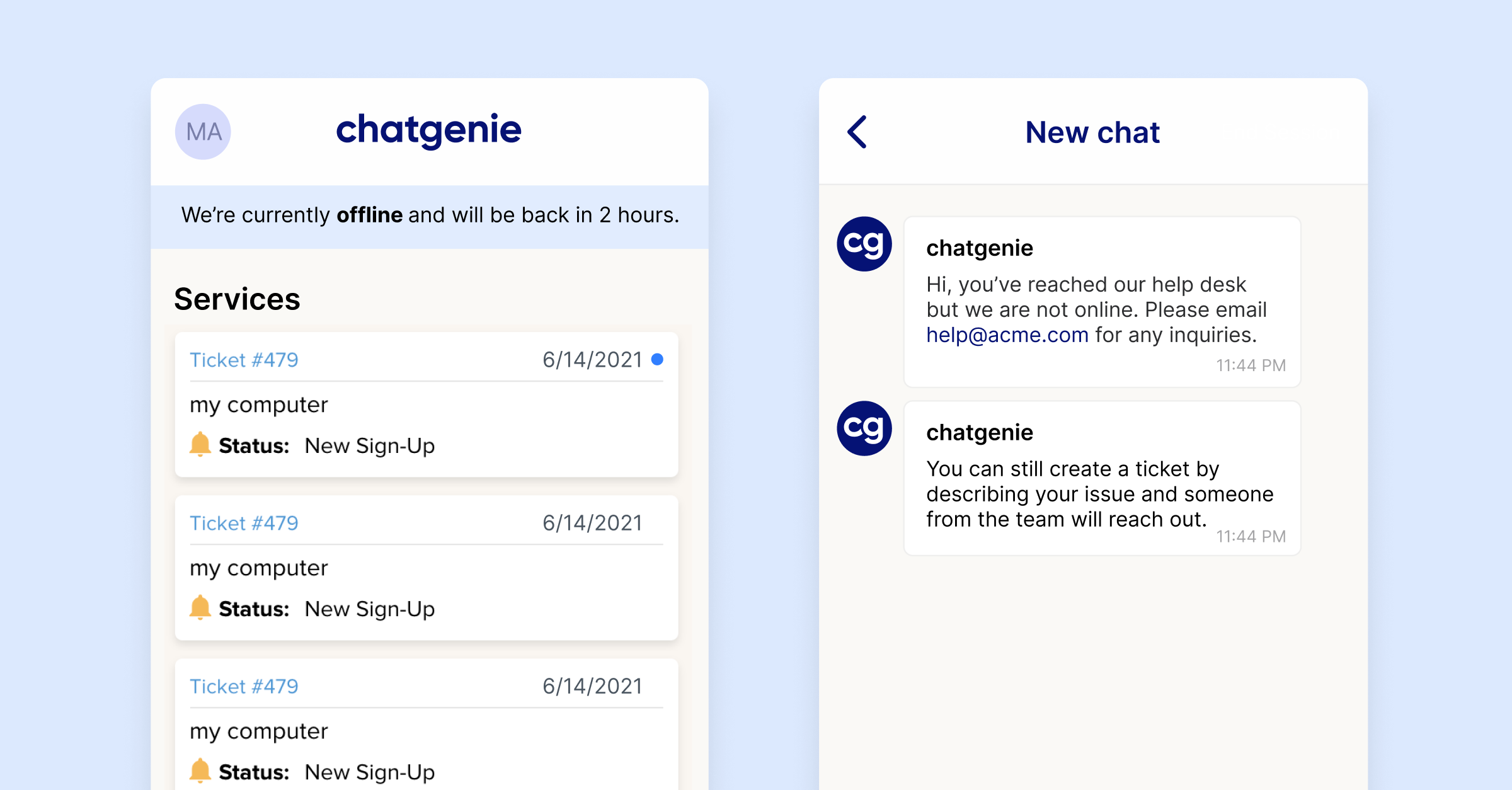
To set this up, log in to the Admin panel and navigate to Messenger -> Hours
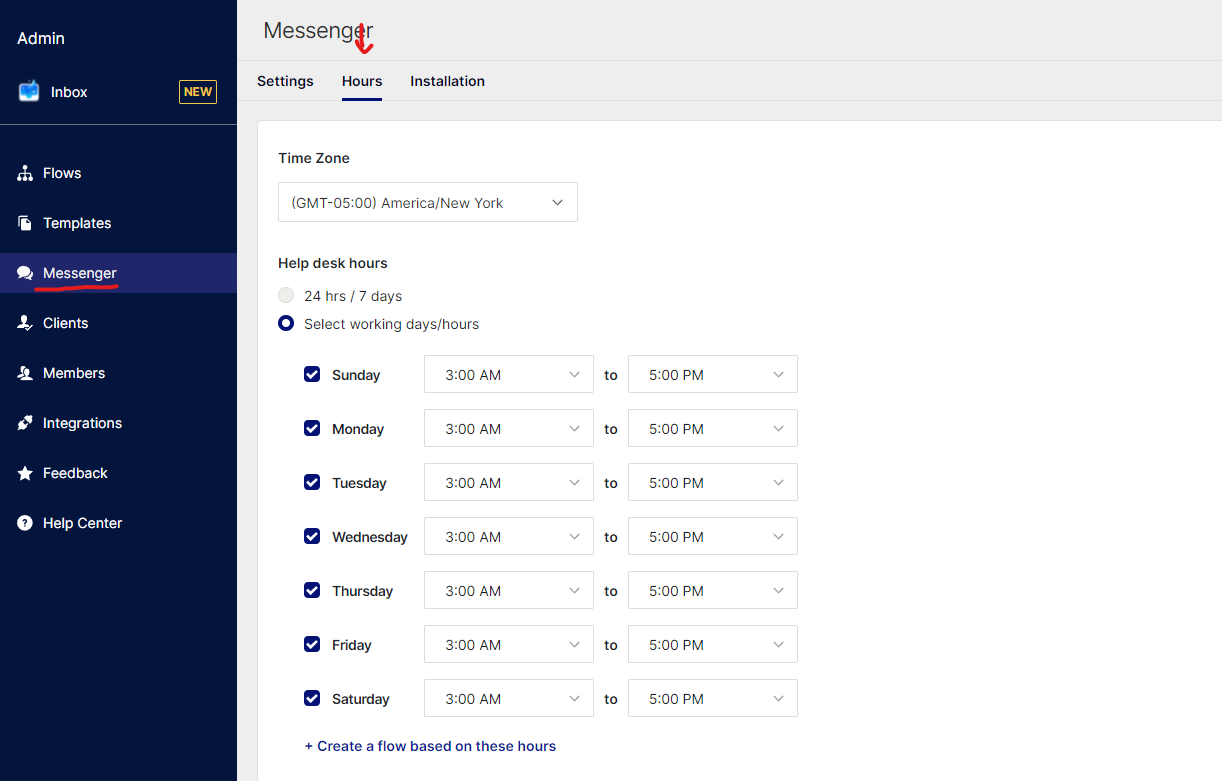
Here you can set days and hours you will provide support. You can also set a custom message that the bot will respond.
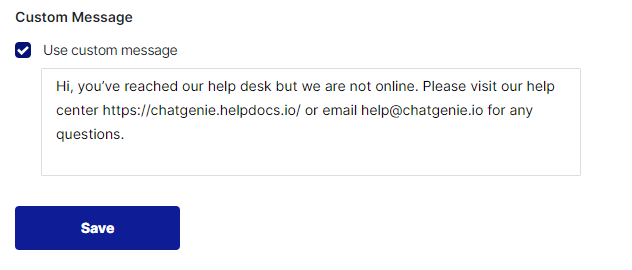
Hit Save, when you're ready and you're all set up!

