4. Configuration and Setup of the Deployment Center
Introduction
The admin panel is the “Backend” of inbox where most of the settings are controlled. For our training purposes, we will be focusing on the following sections:
Each of these sections have specific usage or information that are useful to you and your team.
This doc will focus on the Deployment Center

The Thread deployment center helps you keep track of your customers that are using thread and streamlines your deployment process. This doc aims to show you how to setup and use this center.
How to Configure the Deployment Center
- First, navigate to the thread admin panel and click on the "Deployment Center" tab
- During first time setup, you will be prompted to create a list of your managed customers based on their company type or agreements.
- Select all of the company types that apply, and then click Continue
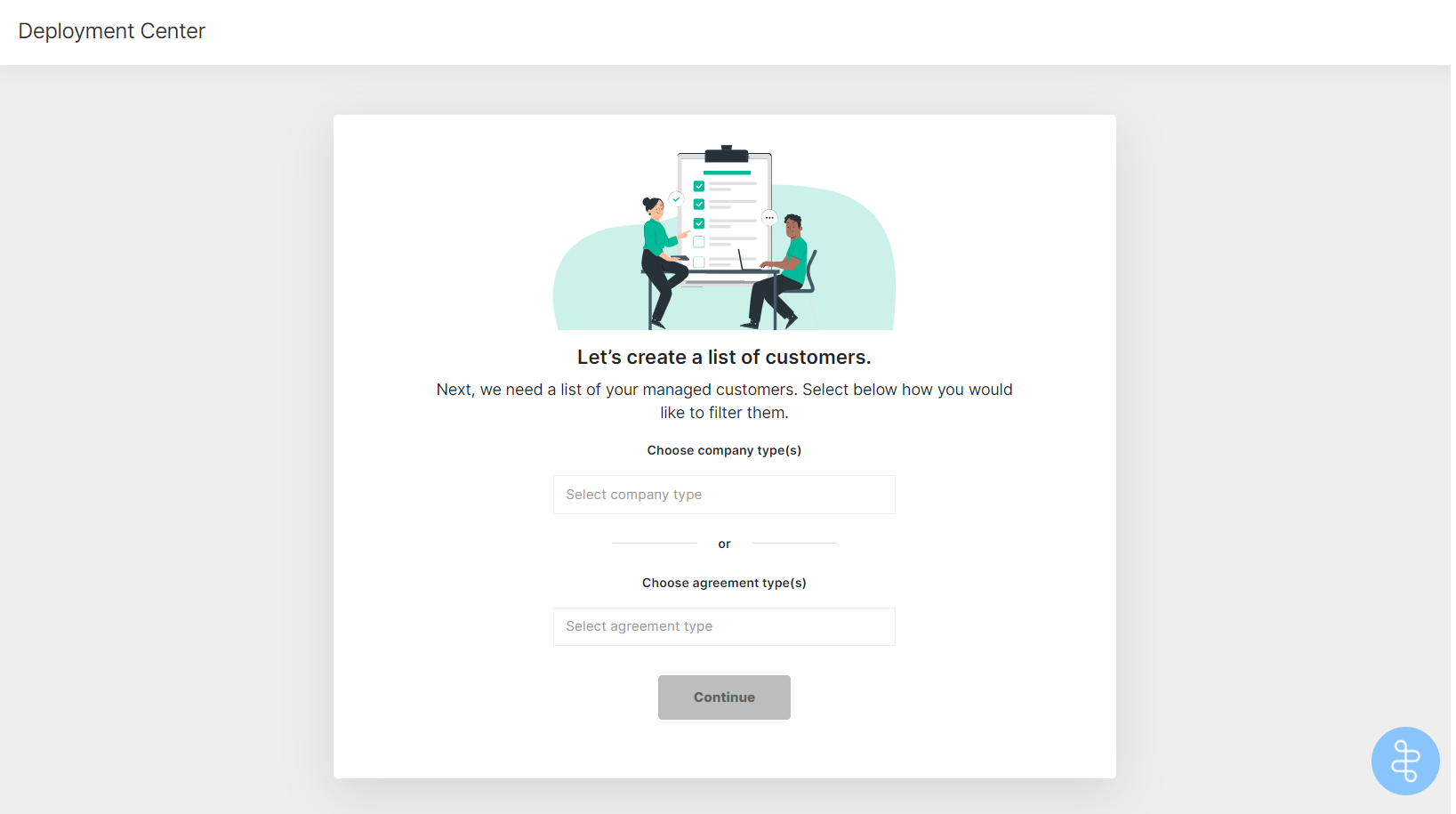
- Select all of the company types that apply, and then click Continue
- Once you do that, Thread creates a customer dashboard for you that displays all of your customers with the selected company types and/or agreements
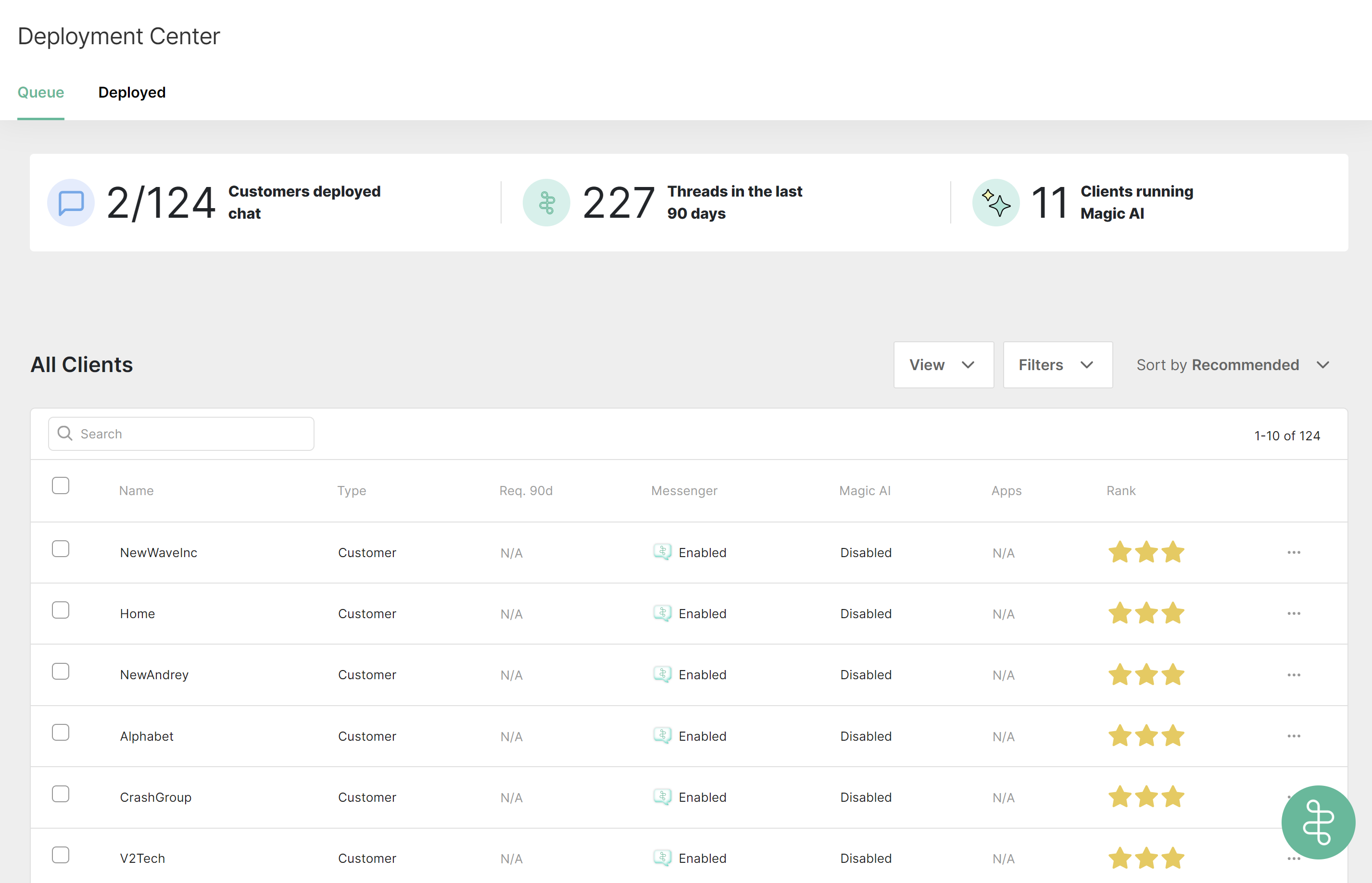
- That's It! You are all setup and ready to deploy
After Setup
After setup is complete, you will see you have two tabs:
- Queue
- Deployed
The Queue tab displays all of the customers from the list that you previously created that have not yet been deployed to.
The Deployed tab shows the list of customers that you have already deployed thread to.
You also are shown 3 stats at the top:
- Customers Deployed
- Thread in the last 90 days
- Clients Running Magic AI


