Contact Intelligence Overview
Contact Intelligence is your AI-powered memory inside Thread.
It automatically summarizes what’s known about each contact — including past conversations, devices, issues, and resolutions — so technicians begin every interaction with full context. This gives teams faster, more personalized service without searching through historical threads or PSA notes.
Contact Intelligence is included with all AI Pro subscriptions and requires no setup.
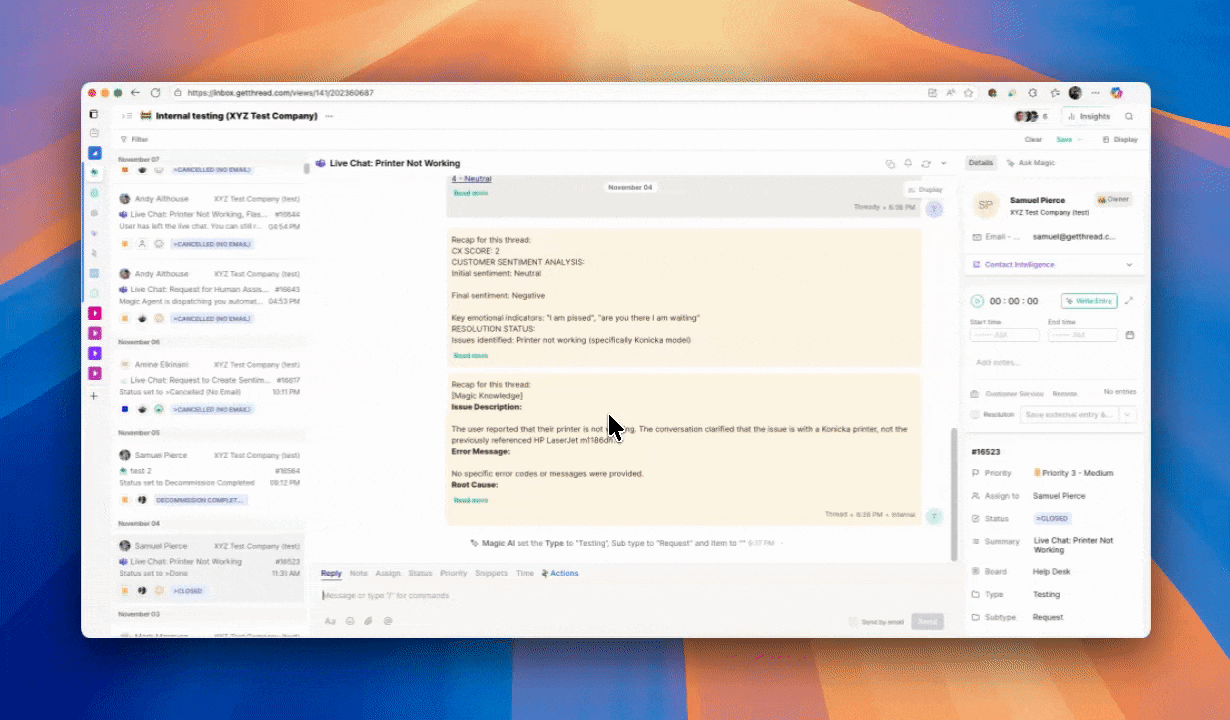
How it works
Each time a chat or ticket is resolved, Thread securely stores key details about the contact and their issue.
When that contact returns, their summary is surfaced automatically — providing an instant snapshot of history and context.
Magic AI uses this stored knowledge to generate smarter triage questions, faster replies, and more relevant responses throughout the support experience.
Behind the scenes:
1. Thread captures essential context from each resolved thread.
2. The next time the contact engages, their profile summary appears automatically.
3. Magic AI uses these insights to personalize triage and communication.
4. Technicians can view or reference this data directly in Inbox or via Ask Magic.
Key benefits
🧩 For the Triage Agent
- Smarter triage — AI uses stored context to ask more precise, relevant questions.
- Faster responses — Contact details, devices, and prior resolutions load instantly.
- Reduced noise — Avoids redundant clarifications or repeated questions.
🧑🔧 For the Technician
- Fewer repeat questions — Full contact context is always visible.
- Instant understanding — See what’s been tried before and what worked last time.
- Better personalization — Communicate with empathy and awareness of user history.
- Faster resolutions — Spend less time searching through old threads or PSA notes.
Where to find it
Contact Intelligence is available anywhere you interact with contacts inside Thread:
- Inbox: Visible under the Contact Card within each thread.
- Contacts Section: Filter by contact or company to view those with Contact Intelligence data.
- Admin → Intelligence → Client Access: Manage which clients, boards, or sources contribute to Contact Intelligence insights.
- Ask Magic: Ask questions like “What do we know about this contact?” or “Show me this contact’s setup,” and Magic AI will include the stored summary.
In all locations, users can view, copy, or remove Contact Intelligence data directly.
Best Practices
- Review contact summaries before responding to ensure full context.
- Use historical insights to personalize tone and recommendations.
- Combine with Sentiment Analysis for a clearer picture of client satisfaction trends.
- Allow Contact Intelligence to grow naturally—its accuracy improves as more tickets are resolved through Thread.
